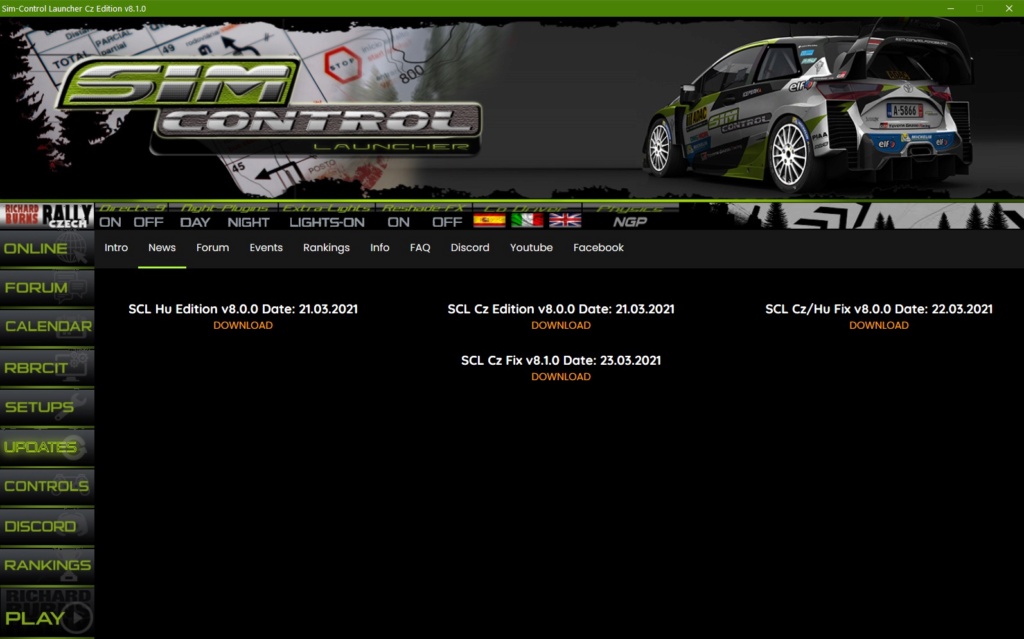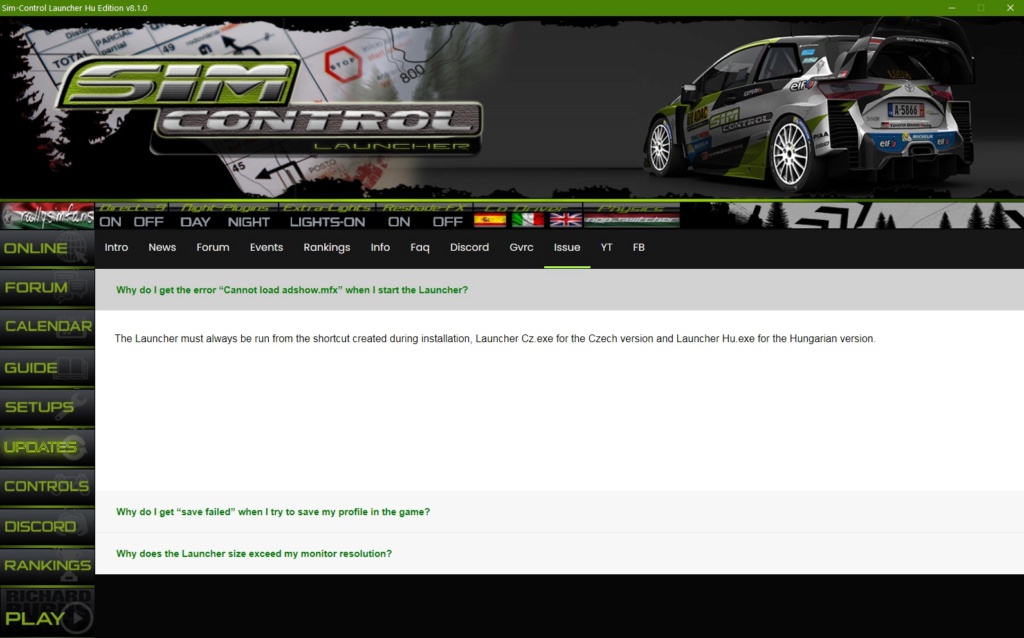Sim-Control Launcher / SCL Tools Czech
+18
Daniel Areosa
soplillo_sport
Trasky
SAINZ David
VCA
Gil Benito
trdtwincam16
PMS Rally Team
ViToLo
martin_c
Cristian_Fernandez
anderarteaga
Martí Jordà López
Rafa Iglesias
3g.gus
Diego.rp
juankkar
igor.borgacci
22 participantes
SIM-control :: RBR-Cz :: RBR-Czech
Página 5 de 8.
Página 5 de 8. •  1, 2, 3, 4, 5, 6, 7, 8
1, 2, 3, 4, 5, 6, 7, 8 

SMRubio- Mensajes : 38
Fecha de inscripción : 13/01/2019
Localización : Madrid
A igor.borgacci le gusta esta publicaciòn
 SCL Update-2 for all versions
SCL Update-2 for all versions
Release date: 02.03.2021
-Added more RBR exclusions to your Windows Defender Antivirus.
Download: https://www.simcontrolauncher.it/news
-Added more RBR exclusions to your Windows Defender Antivirus.
Download: https://www.simcontrolauncher.it/news

igor.borgacci- Mensajes : 567
Fecha de inscripción : 13/09/2019
Edad : 54
Localización : Italia
 SCL Update v7.00 (Hu Versions)
SCL Update v7.00 (Hu Versions)
- SCL Update v7.00 (Hu Versions)
- Date 14/03/2021
- (Extract and install the executable in the folder where you installed the Sim-Control Launcher)
- Added Italian Co-Driver (auto installer)
- Added Spanish Co-Driver (auto installer)
- Added quick start Rallysimfans_NGP_Switcher.
- Added link Discord RBR Zone on a new page.
Download: https://www.simcontrolauncher.it/news/

- Date 14/03/2021
- (Extract and install the executable in the folder where you installed the Sim-Control Launcher)
- Added Italian Co-Driver (auto installer)
- Added Spanish Co-Driver (auto installer)
- Added quick start Rallysimfans_NGP_Switcher.
- Added link Discord RBR Zone on a new page.
Download: https://www.simcontrolauncher.it/news/


igor.borgacci- Mensajes : 567
Fecha de inscripción : 13/09/2019
Edad : 54
Localización : Italia
 SCL Hu Edition v8.0.0 Ready
SCL Hu Edition v8.0.0 Ready
Date 21/03/2021 https://www.simcontrolauncher.it/news/
- Added Italian Co-Driver (Antonello Moncada)
- Added Spanish Co-Driver (Dani Cue)
- Added English Co-Driver (Scott Martin By LEZA)
- Added quick start Rallysimfans_NGP_Switcher.
- Added link Discord RBR Zone on a new page.
- General graphical improvements.
- Optimization of new processes in the background.
- Windows memory compression deactivation.
- New PrioRBR (affinity mask 5555 with high automatic start priority)
- Sim-Control Anti-Tamper Improved.
- Sim-Control Game Boost Improved.
- Reshade Update : 2021 03 16 Brighter - Can use most conditions (By LEZA)

- Added Italian Co-Driver (Antonello Moncada)
- Added Spanish Co-Driver (Dani Cue)
- Added English Co-Driver (Scott Martin By LEZA)
- Added quick start Rallysimfans_NGP_Switcher.
- Added link Discord RBR Zone on a new page.
- General graphical improvements.
- Optimization of new processes in the background.
- Windows memory compression deactivation.
- New PrioRBR (affinity mask 5555 with high automatic start priority)
- Sim-Control Anti-Tamper Improved.
- Sim-Control Game Boost Improved.
- Reshade Update : 2021 03 16 Brighter - Can use most conditions (By LEZA)


igor.borgacci- Mensajes : 567
Fecha de inscripción : 13/09/2019
Edad : 54
Localización : Italia
 SCL Hu-Cz Edition v8.0.0
SCL Hu-Cz Edition v8.0.0
SCL Hu-Cz Edition v8.0.0
Date 21/03/2021 https://www.simcontrolauncher.it/news/
- Added Italian Co-Driver (Antonello Moncada)
- Added Spanish Co-Driver (Dani Cue)
- Added English Co-Driver (Scott Martin By LEZA)
- Added quick start Rallysimfans_NGP_Switcher (Only Hu)
- Added link Discord RBR Zone on a new page.
- General graphical improvements.
- Optimization of new processes in the background.
- Windows memory compression deactivation.
- New PrioRBR (affinity mask 5555 Only Hu) with high automatic start priority (Only Cz)
- Sim-Control Anti-Tamper Improved.
- Sim-Control Game Boost Improved.
- Reshade Update : 2021 03 16 Brighter - Can use most conditions (By LEZA)

Date 21/03/2021 https://www.simcontrolauncher.it/news/
- Added Italian Co-Driver (Antonello Moncada)
- Added Spanish Co-Driver (Dani Cue)
- Added English Co-Driver (Scott Martin By LEZA)
- Added quick start Rallysimfans_NGP_Switcher (Only Hu)
- Added link Discord RBR Zone on a new page.
- General graphical improvements.
- Optimization of new processes in the background.
- Windows memory compression deactivation.
- New PrioRBR (affinity mask 5555 Only Hu) with high automatic start priority (Only Cz)
- Sim-Control Anti-Tamper Improved.
- Sim-Control Game Boost Improved.
- Reshade Update : 2021 03 16 Brighter - Can use most conditions (By LEZA)


igor.borgacci- Mensajes : 567
Fecha de inscripción : 13/09/2019
Edad : 54
Localización : Italia

igor.borgacci- Mensajes : 567
Fecha de inscripción : 13/09/2019
Edad : 54
Localización : Italia
 Re: Sim-Control Launcher / SCL Tools Czech
Re: Sim-Control Launcher / SCL Tools Czech
Buenas noches
He instalado el SCL Cz Edition 8.0 .Aunque al principio me daba un error al lanzar el launcher, he leído por aquí que renombrando el d3d9.dll a off se solucionaba y ahora ya me funciona (espero que esto no afecte a nada del juego en sí...).
El tema es que a pesar de ser la versión Cz en "Calendar" y "Rankings" me aparecen los de RallyesimFans húngaro. Debo cambiarlo en algún sitio o se me ha pasado algo por alto?
Gracias!

He instalado el SCL Cz Edition 8.0 .Aunque al principio me daba un error al lanzar el launcher, he leído por aquí que renombrando el d3d9.dll a off se solucionaba y ahora ya me funciona (espero que esto no afecte a nada del juego en sí...).
El tema es que a pesar de ser la versión Cz en "Calendar" y "Rankings" me aparecen los de RallyesimFans húngaro. Debo cambiarlo en algún sitio o se me ha pasado algo por alto?
Gracias!


Toni V- Mensajes : 24
Fecha de inscripción : 23/06/2010
Localización : Girona
 Re: Sim-Control Launcher / SCL Tools Czech
Re: Sim-Control Launcher / SCL Tools Czech
Toni V escribió:Buenas noches
He instalado el SCL Cz Edition 8.0 .Aunque al principio me daba un error al lanzar el launcher, he leído por aquí que renombrando el d3d9.dll a off se solucionaba y ahora ya me funciona (espero que esto no afecte a nada del juego en sí...).
El tema es que a pesar de ser la versión Cz en "Calendar" y "Rankings" me aparecen los de RallyesimFans húngaro. Debo cambiarlo en algún sitio o se me ha pasado algo por alto?
Gracias!
No se debe cambiar el nombre de d3d9.dll ya que no se inserta ningún d3d9.dll durante la instalación del Lanzador. El único d3d9.dll.off preinstalado está relacionado con los "Gauges" de "granturismo", por lo que si no desea utilizarlo, puede eliminarlo de forma segura. Puede dejar su d3d9.dll personal como está. El lanzador coloca automáticamente el antiguo d3d9.dll en .off. Si comenzó desde el ejecutable correcto creado, es decir, "Launcher Cz.exe", no debería haber errores. Obviamente, para usar y encender d3d9.dll simplemente presione el botón de encendido del Lanzador. En cuanto a las secciones de Calendario y Clasificaciones para el "momento", he dejado las del Campeonato de Italia que se lleva a cabo en el complemento húngaro, por lo que primero debería discutir con el organizador de los Campeonatos con Licencia FEIR y luego entender qué es mejor insertar . Espero haber sido claro en esto. Gracias

igor.borgacci- Mensajes : 567
Fecha de inscripción : 13/09/2019
Edad : 54
Localización : Italia
 Re: Sim-Control Launcher / SCL Tools Czech
Re: Sim-Control Launcher / SCL Tools Czech
Gracias por tu respuesta Igor.igor.borgacci escribió:
No se debe cambiar el nombre de d3d9.dll ya que no se inserta ningún d3d9.dll durante la instalación del Lanzador. El único d3d9.dll.off preinstalado está relacionado con los "Gauges" de "granturismo", por lo que si no desea utilizarlo, puede eliminarlo de forma segura. Puede dejar su d3d9.dll personal como está. El lanzador coloca automáticamente el antiguo d3d9.dll en .off. Si comenzó desde el ejecutable correcto creado, es decir, "Launcher Cz.exe", no debería haber errores. Obviamente, para usar y encender d3d9.dll simplemente presione el botón de encendido del Lanzador. En cuanto a las secciones de Calendario y Clasificaciones para el "momento", he dejado las del Campeonato de Italia que se lleva a cabo en el complemento húngaro, por lo que primero debería discutir con el organizador de los Campeonatos con Licencia FEIR y luego entender qué es mejor insertar . Espero haber sido claro en esto. Gracias
Yo lanzo el SCL efectivamente desde "LauncherCz.exe" que se me ha creado al instalarlo, y tengo el archivo d3d9.dll en off, pero me produce igualmente el error "Cannot load adshow.mfx......". Te adjunto una captura de pantalla de mis archivos del juego por si puedes ver algo raro.....


Toni V- Mensajes : 24
Fecha de inscripción : 23/06/2010
Localización : Girona
 Re: Sim-Control Launcher / SCL Tools Czech
Re: Sim-Control Launcher / SCL Tools Czech
Toni V escribió:
Gracias por tu respuesta Igor.
Yo lanzo el SCL efectivamente desde "LauncherCz.exe" que se me ha creado al instalarlo, y tengo el archivo d3d9.dll en off, pero me produce igualmente el error "Cannot load adshow.mfx......". Te adjunto una captura de pantalla de mis archivos del juego por si puedes ver algo raro.....
De hecho, tiene 2 d3d9.dll. El mío es d3d9.dll.off y tu d3d9.dll Elimina mi d3d9.dll.off y deja tu d3d9.dll encendido. Inicie el lanzador, entonces no debería darle más errores.

igor.borgacci- Mensajes : 567
Fecha de inscripción : 13/09/2019
Edad : 54
Localización : Italia

igor.borgacci- Mensajes : 567
Fecha de inscripción : 13/09/2019
Edad : 54
Localización : Italia
 Re: Sim-Control Launcher / SCL Tools Czech
Re: Sim-Control Launcher / SCL Tools Czech
Perfecto. Ahora con esta solución sí que funciona.igor.borgacci escribió:
De hecho, tiene 2 d3d9.dll. El mío es d3d9.dll.off y tu d3d9.dll Elimina mi d3d9.dll.off y deja tu d3d9.dll encendido. Inicie el lanzador, entonces no debería darle más errores.
Muchas gracias Igor


Toni V- Mensajes : 24
Fecha de inscripción : 23/06/2010
Localización : Girona
A igor.borgacci le gusta esta publicaciòn

igor.borgacci- Mensajes : 567
Fecha de inscripción : 13/09/2019
Edad : 54
Localización : Italia
 Troubleshooting - Solución de problemas
Troubleshooting - Solución de problemas
When try to save your profile into the game and it will say "save failed"
This protection is activated only when you start the game from the launcher because it protects against loss of command memorization. So if you want to save or change your settings, remove the read-only check from the savegame folder and start the game from the .sse executable. After saving everything you can safely start the game from the launcher.
Cuando intente guardar su perfil en el juego y dirá "guardar falló"
Esta protección se activa solo cuando inicias el juego desde el lanzador porque protege contra la pérdida de memorización de comandos. Entonces, si desea guardar o cambiar su configuración, elimine la marca de solo lectura de la carpeta del juego guardado e inicie el juego desde el ejecutable .sse. Después de guardar todo, puede iniciar el juego de forma segura desde el lanzador.
This protection is activated only when you start the game from the launcher because it protects against loss of command memorization. So if you want to save or change your settings, remove the read-only check from the savegame folder and start the game from the .sse executable. After saving everything you can safely start the game from the launcher.
Cuando intente guardar su perfil en el juego y dirá "guardar falló"
Esta protección se activa solo cuando inicias el juego desde el lanzador porque protege contra la pérdida de memorización de comandos. Entonces, si desea guardar o cambiar su configuración, elimine la marca de solo lectura de la carpeta del juego guardado e inicie el juego desde el ejecutable .sse. Después de guardar todo, puede iniciar el juego de forma segura desde el lanzador.

igor.borgacci- Mensajes : 567
Fecha de inscripción : 13/09/2019
Edad : 54
Localización : Italia

igor.borgacci- Mensajes : 567
Fecha de inscripción : 13/09/2019
Edad : 54
Localización : Italia

igor.borgacci- Mensajes : 567
Fecha de inscripción : 13/09/2019
Edad : 54
Localización : Italia
 Re: Sim-Control Launcher / SCL Tools Czech
Re: Sim-Control Launcher / SCL Tools Czech
igor.borgacci escribió:
El lanzador siempre debe iniciarse desde el ejecutable Launcher Cz.exe para la versión checa y Launcher Hu.exe para la versión húngara
Grazie mille
PORTUGUÉS Pablo- Mensajes : 112
Fecha de inscripción : 27/03/2021
A igor.borgacci le gusta esta publicaciòn

igor.borgacci- Mensajes : 567
Fecha de inscripción : 13/09/2019
Edad : 54
Localización : Italia
 SCL Fix Hu Version v8.2.0
SCL Fix Hu Version v8.2.0
SCL Fix Hu Version v8.2.0
Date 04/04/2021 Info: https://www.simcontrolauncher.it/news/
(Extract and install the executable in the folder where you installed RBR or previous Sim-Control Launcher Hu Edition)
- The "Video" button starts a quick access to the Video properties of your Operating System.
- New PrioRBR Affinity Mask=4095 for 6-core 12-thread CPU (Ryzen 6 Core CPUs, or Intel Core i7 5820K+) 4095=111111111111 = ALL 12 cores.
- New PrioRBR with high priority start.
- Setups settings can now be saved directly in the game.
- New design of the fast change button of NGP 5-6 physics and original.
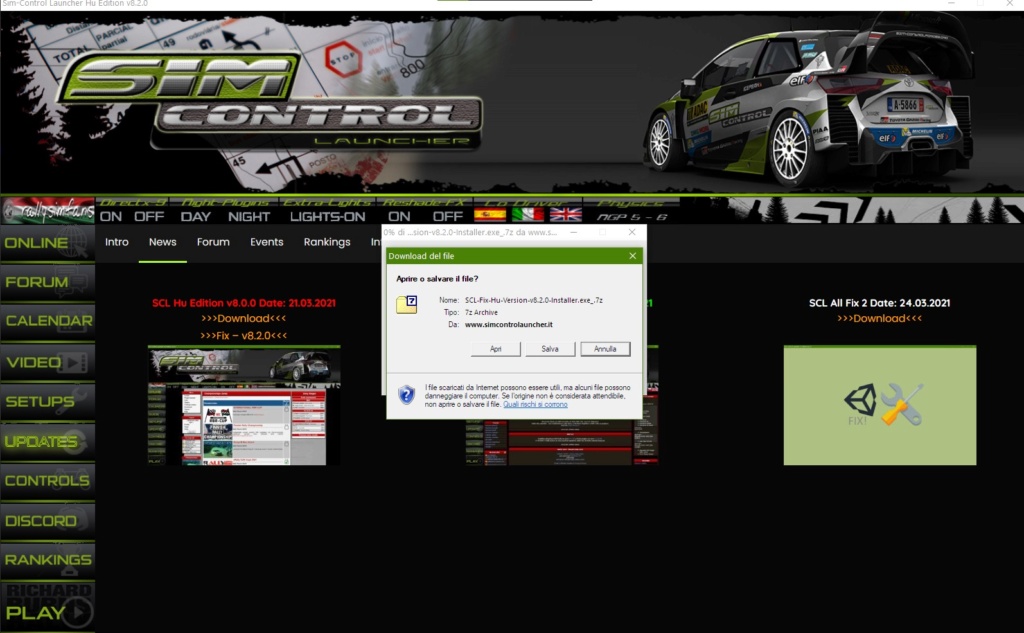
Date 04/04/2021 Info: https://www.simcontrolauncher.it/news/
(Extract and install the executable in the folder where you installed RBR or previous Sim-Control Launcher Hu Edition)
- The "Video" button starts a quick access to the Video properties of your Operating System.
- New PrioRBR Affinity Mask=4095 for 6-core 12-thread CPU (Ryzen 6 Core CPUs, or Intel Core i7 5820K+) 4095=111111111111 = ALL 12 cores.
- New PrioRBR with high priority start.
- Setups settings can now be saved directly in the game.
- New design of the fast change button of NGP 5-6 physics and original.
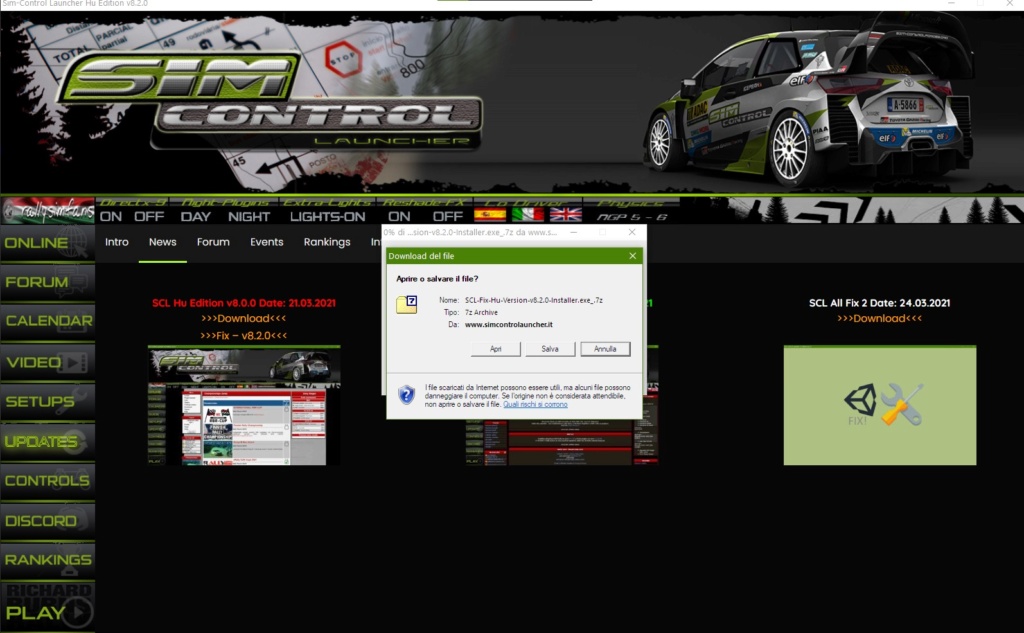

igor.borgacci- Mensajes : 567
Fecha de inscripción : 13/09/2019
Edad : 54
Localización : Italia
 SCL Fix Hu Version v8.3.0 Ready!!!
SCL Fix Hu Version v8.3.0 Ready!!!
SCL Fix Hu Version v8.3.0
Date 06/04/2021 Info: https://www.simcontrolauncher.it/news/
(Extract and install the executable in the folder where you installed RBR or previous Sim-Control Launcher Hu Edition)
What has changed?
- The "Video" button starts a quick access to the Video properties of your Operating System.
- New PrioRBR Affinity Mask=4095 for 6-core 12-thread CPU (Ryzen 6 Core CPUs, or Intel Core i7 5820K+) 4095=111111111111 = ALL 12 cores.
- New PrioRBR with high priority start.
- Setups settings can now be saved directly in the game.
- New second design of the fast change button of NGP 5-6 physics and original.
- New information message opening Setup Manager.
- New information message for opening Peripheral Controls.
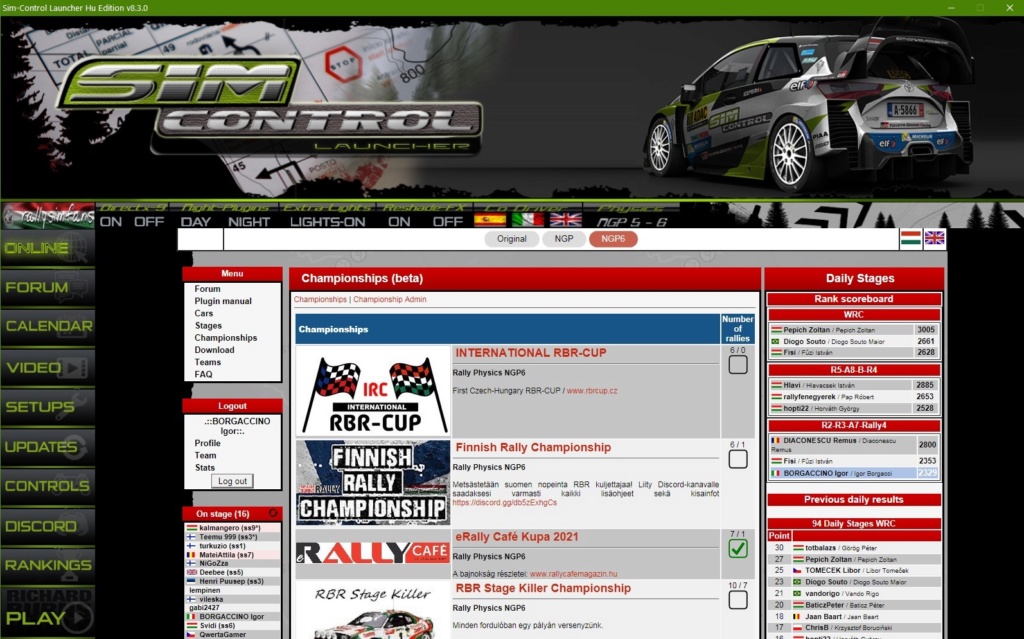
Date 06/04/2021 Info: https://www.simcontrolauncher.it/news/
(Extract and install the executable in the folder where you installed RBR or previous Sim-Control Launcher Hu Edition)
What has changed?
- The "Video" button starts a quick access to the Video properties of your Operating System.
- New PrioRBR Affinity Mask=4095 for 6-core 12-thread CPU (Ryzen 6 Core CPUs, or Intel Core i7 5820K+) 4095=111111111111 = ALL 12 cores.
- New PrioRBR with high priority start.
- Setups settings can now be saved directly in the game.
- New second design of the fast change button of NGP 5-6 physics and original.
- New information message opening Setup Manager.
- New information message for opening Peripheral Controls.
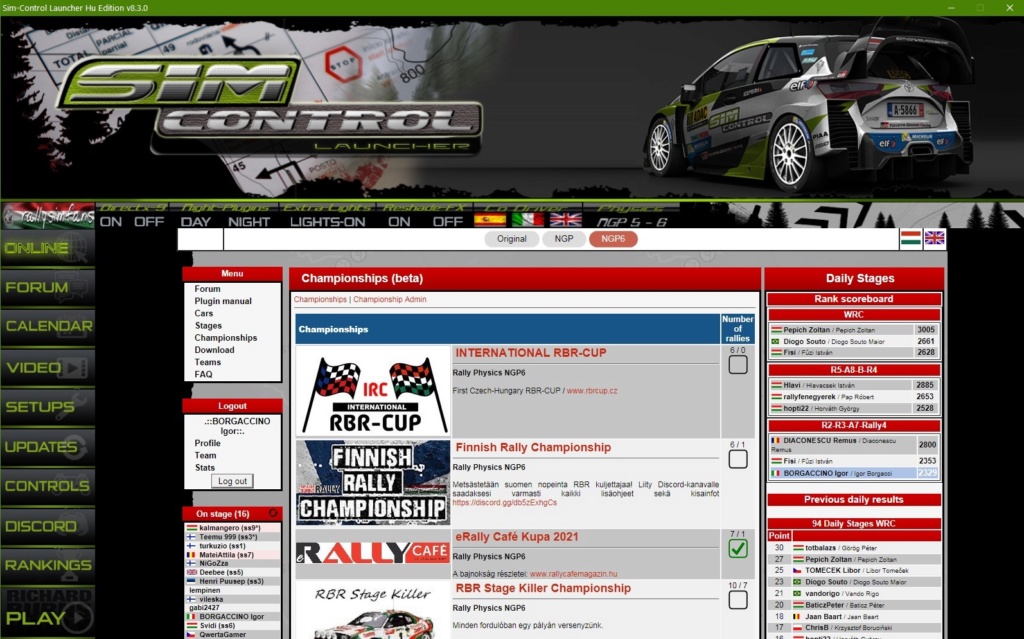
Última edición por igor.borgacci el Mar 6 Abr - 19:36, editado 1 vez

igor.borgacci- Mensajes : 567
Fecha de inscripción : 13/09/2019
Edad : 54
Localización : Italia
 SCL Fix Cz Version v8.3.0 Ready!!!
SCL Fix Cz Version v8.3.0 Ready!!!
SCL Fix Cz Version v8.3.0
Date 06/04/2021 Info: https://www.simcontrolauncher.it/news/
(Extract and install the executable in the folder where you installed RBR or previous Sim-Control Launcher Cz Edition)
What has changed?
- The "Video" button starts a quick access to the Video properties of your Operating System.
- New PrioRBR with high priority start.
- Setups settings can now be saved directly in the game.
- New design NGP 5-6.
- New information message opening Setup Manager.
- New information message for opening Peripheral Controls.

Date 06/04/2021 Info: https://www.simcontrolauncher.it/news/
(Extract and install the executable in the folder where you installed RBR or previous Sim-Control Launcher Cz Edition)
What has changed?
- The "Video" button starts a quick access to the Video properties of your Operating System.
- New PrioRBR with high priority start.
- Setups settings can now be saved directly in the game.
- New design NGP 5-6.
- New information message opening Setup Manager.
- New information message for opening Peripheral Controls.


igor.borgacci- Mensajes : 567
Fecha de inscripción : 13/09/2019
Edad : 54
Localización : Italia
 SCL Fix 4 Cz/Hu Versions
SCL Fix 4 Cz/Hu Versions
SCL Fix 4 Cz/Hu Versions
(Previous SCLs installed required)
Date 13/04/2021 https://www.simcontrolauncher.it/news/
(Extract and install the executable in the folder where you installed previous Sim-Control Launcher Cz/Hu Edition)
- What has changed?
- Fix choppiness and stutters.
- Performance increased only when starting from the Launcher PrioRBR.
- Automatic presets for DDrawCompat on multi-core CPU.
- Automatic presets for DDrawCompatNoProcAffinity.
- New dinput8.dll.
- Improved Co-Drivers.
- The impact notes have been fixed.
- Fixed Phil Mills (Dirt Rally 2.0) v.1.6 by Leza.
- SetupManager version 3.2.0.3.
- Added Helpful Tips by SCL folder.
(Previous SCLs installed required)
Date 13/04/2021 https://www.simcontrolauncher.it/news/
(Extract and install the executable in the folder where you installed previous Sim-Control Launcher Cz/Hu Edition)
- What has changed?
- Fix choppiness and stutters.
- Performance increased only when starting from the Launcher PrioRBR.
- Automatic presets for DDrawCompat on multi-core CPU.
- Automatic presets for DDrawCompatNoProcAffinity.
- New dinput8.dll.
- Improved Co-Drivers.
- The impact notes have been fixed.
- Fixed Phil Mills (Dirt Rally 2.0) v.1.6 by Leza.
- SetupManager version 3.2.0.3.
- Added Helpful Tips by SCL folder.

igor.borgacci- Mensajes : 567
Fecha de inscripción : 13/09/2019
Edad : 54
Localización : Italia
A juankkar y a VCA les gusta esta publicaciòn
 Info Update
Info Update
Sim-Control Launcher It was created by the Team: Igor Borgacci (Founder, software) Vicenç Caihuelas, Piero Di Vincenzo (Analysis, testing) Diego Rivas (Artistic graphic) Juan Marzoa (Sponsorship). This tool allows you to simplify and speed up the opening of the most useful tools in the main game Richard Burns Rally.
Sim-Control Launcher gives you the ability to monitor and create all your online tournaments in real time without keeping the browser that consumes system resources open. Is the only one to offer a complete and functional navigation of both the Online Website rbr.onlineracing.cz, rallysimfans.hu and the Forums.
The Sim-Control Booster has been greatly improved by being able to stop over 25 background processes in just one click, guaranteeing you the best possible gaming experience. No other Software in circulation can give you these performances. We were the first to find the definitive resolution of the loss of storage of peripheral commands !!!
“The FIRST IDEATOR” of this Tool and embedding is solely and exclusively credit to Igor Borgacci. Other previous software “See RBRPro” with the Web embedding and implementation of EAX emulation have always been created and designed by me. We are the owners and creators of the next generation Co-Drivers installation tool in separate windows. Unlike other programs in circulation, Sim-Control Launcher does not modify in any way the programs previously created by other programmers, respect for the work of others is our prerogative.
Sim-Control Launcher starts RBR and automatically sets the highest priority available for you! Each program in Windows has a priority level that determines the amount of system processing power it receives when more than one program has processes running at the same time. If you also have processes running in the background, increasing the game’s priority tells the computer to make sure everything runs smoothly.
Sim-Control Launcher gives you all the power you need to enjoy your Richard Burns Rally Simulator at the highest performance like no one has ever created before! What are you waiting for? Try Sim-Control Launcher together with Sim-Control Mod now, you won’t regret it!
Sim-Control Launcher offers you Automatic Unparking Cores for all Cpu. This option does not improve Fps but can help eliminate any stuttering. Unfortunately, this power saving comes at a price: Latency when CPUs need to be unparked to run code.
Sim-Control Launcher included only the most useful on and off functions, fast switching between day and night, enabling Reshade, enabling d3d9.dll, enabling Co-Drivers, EAX sound activation and shortcuts to change liveries. You can also decide to run with previous NGP physics with just one click, all this applying a short explanation to read before such openings.
Sim-Control Launcher gives you the ability to monitor and create all your online tournaments in real time without keeping the browser that consumes system resources open. Is the only one to offer a complete and functional navigation of both the Online Website rbr.onlineracing.cz, rallysimfans.hu and the Forums.
The Sim-Control Booster has been greatly improved by being able to stop over 25 background processes in just one click, guaranteeing you the best possible gaming experience. No other Software in circulation can give you these performances. We were the first to find the definitive resolution of the loss of storage of peripheral commands !!!
“The FIRST IDEATOR” of this Tool and embedding is solely and exclusively credit to Igor Borgacci. Other previous software “See RBRPro” with the Web embedding and implementation of EAX emulation have always been created and designed by me. We are the owners and creators of the next generation Co-Drivers installation tool in separate windows. Unlike other programs in circulation, Sim-Control Launcher does not modify in any way the programs previously created by other programmers, respect for the work of others is our prerogative.
Sim-Control Launcher starts RBR and automatically sets the highest priority available for you! Each program in Windows has a priority level that determines the amount of system processing power it receives when more than one program has processes running at the same time. If you also have processes running in the background, increasing the game’s priority tells the computer to make sure everything runs smoothly.
Sim-Control Launcher gives you all the power you need to enjoy your Richard Burns Rally Simulator at the highest performance like no one has ever created before! What are you waiting for? Try Sim-Control Launcher together with Sim-Control Mod now, you won’t regret it!
Sim-Control Launcher offers you Automatic Unparking Cores for all Cpu. This option does not improve Fps but can help eliminate any stuttering. Unfortunately, this power saving comes at a price: Latency when CPUs need to be unparked to run code.
Sim-Control Launcher included only the most useful on and off functions, fast switching between day and night, enabling Reshade, enabling d3d9.dll, enabling Co-Drivers, EAX sound activation and shortcuts to change liveries. You can also decide to run with previous NGP physics with just one click, all this applying a short explanation to read before such openings.
Última edición por igor.borgacci el Sáb 8 Mayo - 16:49, editado 1 vez

igor.borgacci- Mensajes : 567
Fecha de inscripción : 13/09/2019
Edad : 54
Localización : Italia
A juankkar le gusta esta publicaciòn
 SCL Update Cz Version v8.4.0 Ready!!!!!!!
SCL Update Cz Version v8.4.0 Ready!!!!!!!
SCL Update Cz Version v8.4.0 Date 19/04/2021 Info: https://www.simcontrolauncher.it/news/
(Extract and install the executable to the folder where you installed the previous "Required" Sim-Control Launcher Cz Edition)
Clarification: the use of EAX emulation in conjunction with the use of Fmod greatly improves the sound experience especially inside the cockpit, allowing you to perceive additional sounds with 3D directionality. Even those who don't have a dedicated sound card to emulate this effect can now benefit from it at no additional cost.
What has changed?
- New design button EAX Audio Fx.
- New information message opening EAX Audio Fx.
- Remember to reactivate EAX Audio Fx when you start the Launcher.
- General graphical improvements.
- New compatibility and stability when using Fmod together with EAX Audio Fx.
- New customized Dlls created by the Sim-Control Launcher Development Team.
- New Tips Helpful Tips by SCL.

(Extract and install the executable to the folder where you installed the previous "Required" Sim-Control Launcher Cz Edition)
Clarification: the use of EAX emulation in conjunction with the use of Fmod greatly improves the sound experience especially inside the cockpit, allowing you to perceive additional sounds with 3D directionality. Even those who don't have a dedicated sound card to emulate this effect can now benefit from it at no additional cost.
What has changed?
- New design button EAX Audio Fx.
- New information message opening EAX Audio Fx.
- Remember to reactivate EAX Audio Fx when you start the Launcher.
- General graphical improvements.
- New compatibility and stability when using Fmod together with EAX Audio Fx.
- New customized Dlls created by the Sim-Control Launcher Development Team.
- New Tips Helpful Tips by SCL.


igor.borgacci- Mensajes : 567
Fecha de inscripción : 13/09/2019
Edad : 54
Localización : Italia
Página 5 de 8. •  1, 2, 3, 4, 5, 6, 7, 8
1, 2, 3, 4, 5, 6, 7, 8 
 Temas similares
Temas similares» Control de repeticiones (Replays control)
» Licencia SIM-control ( SIM-control License)
» RBR-ARG | Campeonato Argentino RBR 2014
» Rbr Pro con Rbr Czech
» problema con los giros en rbr czech
» Licencia SIM-control ( SIM-control License)
» RBR-ARG | Campeonato Argentino RBR 2014
» Rbr Pro con Rbr Czech
» problema con los giros en rbr czech
SIM-control :: RBR-Cz :: RBR-Czech
Página 5 de 8.
Permisos de este foro:
No puedes responder a temas en este foro.
 Índice
Índice